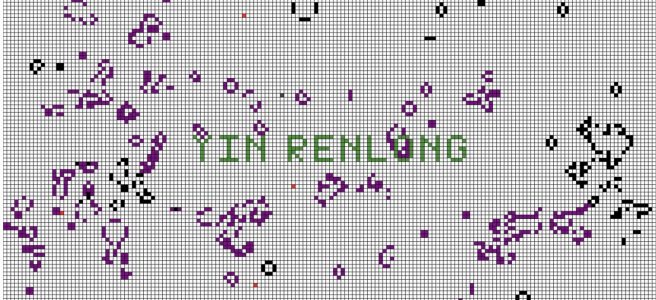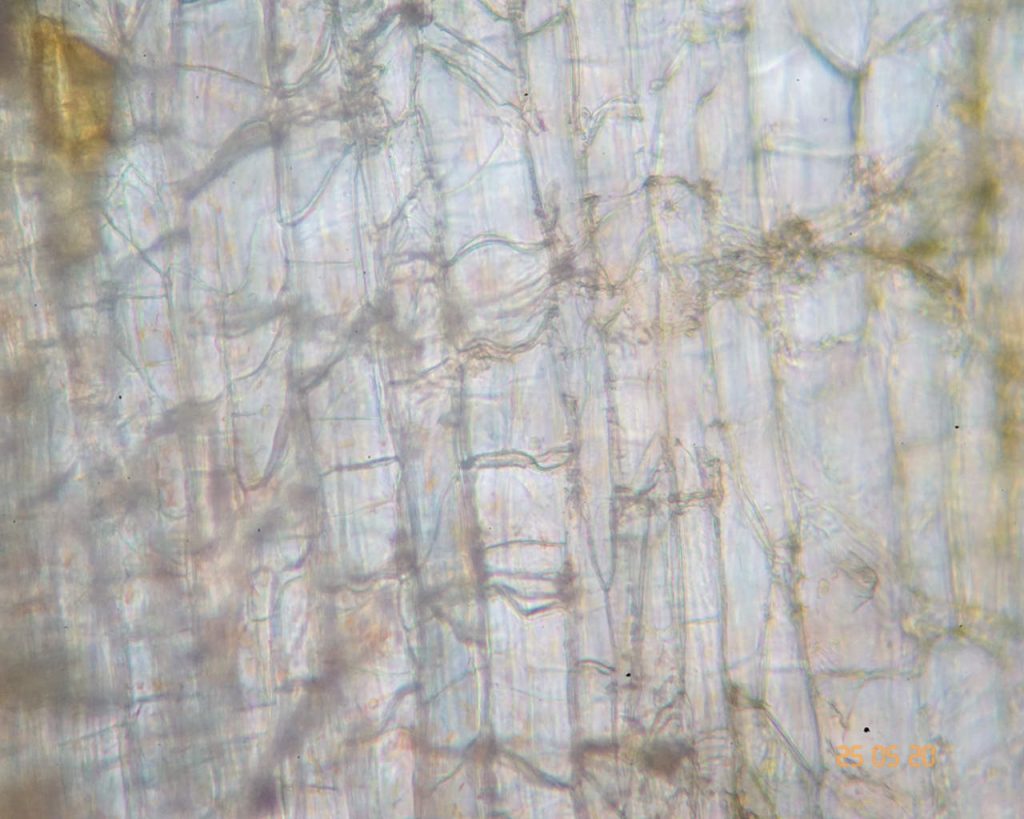*updated on September 19, 2022
I tried the MacOS native File Share feature since I need to share data between the two Macs via LAN. Naturally, this function, which by default is based on SMB, also supports AFP.
An accidental irreversible event happened during the attempt to authenticate, and the error form seemed to have the incorrect user name or password. However, I am confident that the login credentials are correct. Even after reinstalling the system from High Sierra to Catalina (this procedure has taken a long time….), the issue has not been fixed, the error is still present. This outcome looks absurd.
The error message in the console is:
smbd transact: gss_accept_sec_context: major_status: 0xd0000, minor_status: 0xa2e9a74a
After looking around, I found this prompt to be quite inspiring: https://discussions.apple.com/thread/8318535
Solution: synchronize both the time and time zone of two Macs. Issue is resolved.
Consideration: Rather than starting over with a fresh installation of the system whenever an unclear issue arises, searching for the relevant log in Console will be more essential.